Apache HTTP Server Version 2.4
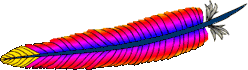
Apache HTTP Server Version 2.4
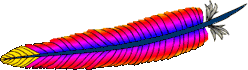
| Description: | Group authorizations based on host (name or IP address) |
|---|---|
| Status: | Base |
| Module Identifier: | authz_host_module |
| Source File: | mod_authz_host.c |
| Compatibility: | Available in Apache 2.3 and later |
The authorization providers implemented by mod_authz_host are
registered using the Require
directive. The directive can be referenced within a
<Directory>,
<Files>,
or <Location> section
as well as .htaccess
files to control access to particular parts of the server.
Access can be controlled based on the client hostname or IP address.
In general, access restriction directives apply to all
access methods (GET, PUT,
POST, etc). This is the desired behavior in most
cases. However, it is possible to restrict some methods, while
leaving other methods unrestricted, by enclosing the directives
in a <Limit> section.
This module provides no directives.
Apache's Require
directive is used during the authorization phase to ensure that a user is allowed or
denied access to a resource. mod_authz_host extends the
authorization types with ip, host and local.
Other authorization types may also be
used but may require that additional authorization modules be loaded.
These authorization providers affect which hosts can access an area of the server. Access can be controlled by hostname, IP Address, or IP Address range.
Since v2.4.8, expressions are supported within the host require directives.
The ip provider allows access to the server
to be controlled based on the IP address of the remote client.
When Require ip ip-address is specified,
then the request is allowed access if the IP address matches.
A full IP address:
Require ip 10.1.2.3 Require ip 192.168.1.104 192.168.1.205
An IP address of a host allowed access
A partial IP address:
Require ip 10.1 Require ip 10 172.20 192.168.2
The first 1 to 3 bytes of an IP address, for subnet restriction.
A network/netmask pair:
Require ip 10.1.0.0/255.255.0.0
A network a.b.c.d, and a netmask w.x.y.z. For more fine-grained subnet restriction.
A network/nnn CIDR specification:
Require ip 10.1.0.0/16
Similar to the previous case, except the netmask consists of nnn high-order 1 bits.
Note that the last three examples above match exactly the same set of hosts.
IPv6 addresses and IPv6 subnets can be specified as shown below:
Require ip 2001:db8::a00:20ff:fea7:ccea Require ip 2001:db8:1:1::a Require ip 2001:db8:2:1::/64 Require ip 2001:db8:3::/48
Note: As the IP addresses are parsed on startup, expressions are not evaluated at request time.
The host provider allows access to the server
to be controlled based on the host name of the remote client.
When Require host host-name is specified,
then the request is allowed access if the host name matches.
A (partial) domain-name
Require host example.org Require host .net example.edu
Hosts whose names match, or end in, this string are allowed
access. Only complete components are matched, so the above
example will match foo.example.org but it will not
match fooexample.org. This configuration will cause
Apache to perform a double reverse DNS lookup on the client IP
address, regardless of the setting of the HostnameLookups directive. It will do
a reverse DNS lookup on the IP address to find the associated
hostname, and then do a forward lookup on the hostname to assure
that it matches the original IP address. Only if the forward
and reverse DNS are consistent and the hostname matches will
access be allowed.
The local provider allows access to the server if any
of the following conditions is true:
This allows a convenient way to match connections that originate from the local host:
Require local
If you are proxying content to your server, you need to be aware
that the client address will be the address of your proxy server,
not the address of the client, and so using the Require
directive in this context may not do what you mean. See
mod_remoteip for one possible solution to this
problem.